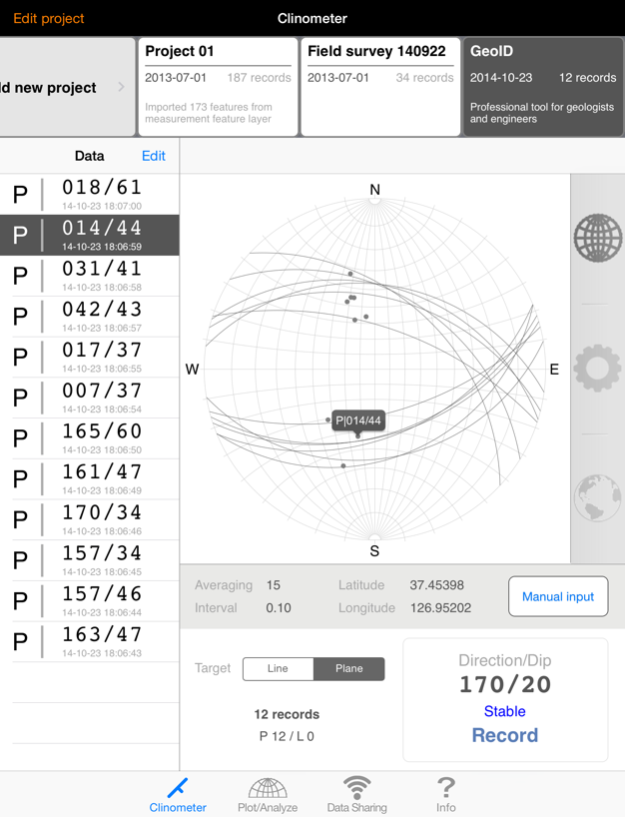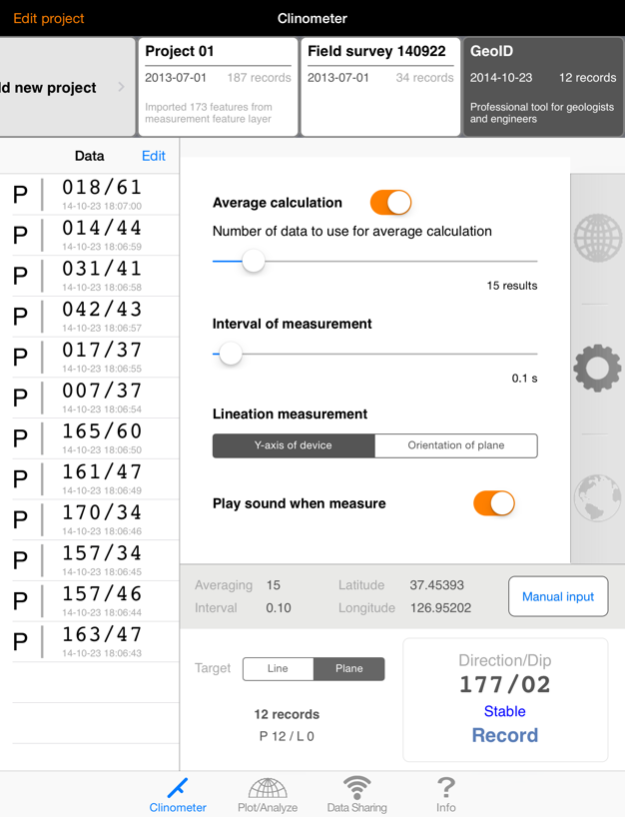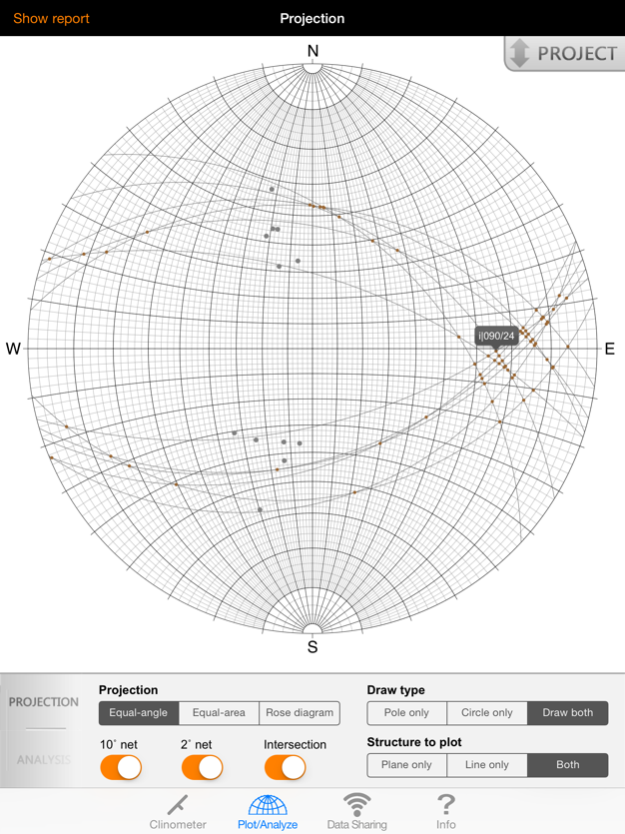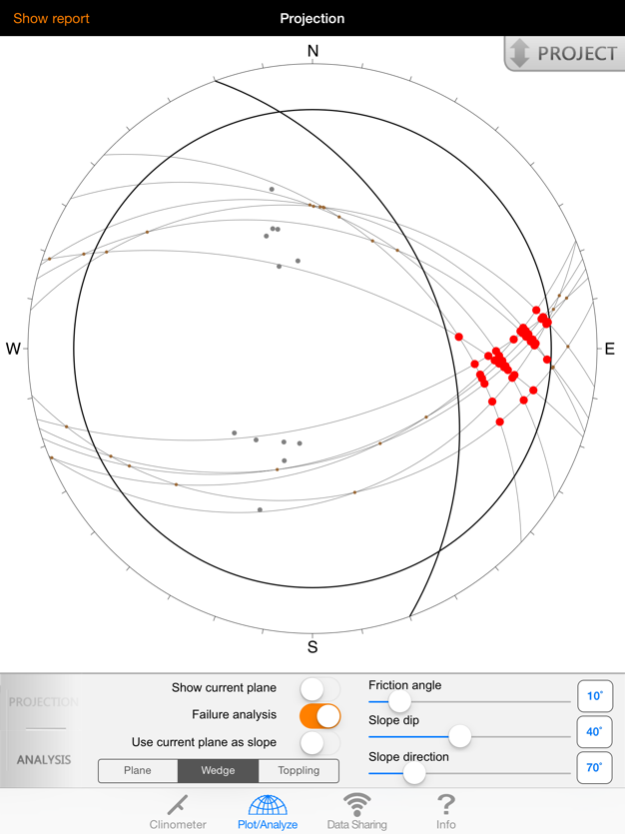GeoID 1.80
Paid Version
Publisher Description
* Note : This app uses built-in magnetometer, so iPod Touch does not provides direction of structure/device.
GeoID is a professional tool for measuring and analyzing geological structures. This application includes geological compass, stereographic projection, instability analysis and wireless data sharing.
• Features
- The clinometer works with all attitude of the device and enables user to measure any structure
- A stability indicator in the clinometer maximizes its accuracy
- Provides many options including notation type, measurement interval, avarage calculation, projection type, etc.
- Can input data manually using several input methods
- Immediate projection and analysis of selected project
- Provides stereonet-based slope stability analysis
- Supports zooming while plotting/analyzing
- Wireless data transferring via Bluetooth and E-mail
- Generates analysis reports with stereonet images and sends them by e-mail
- Supports all iOS devices
Developed by Engineering Geology & GIS Lab.,
Dept. of Energy Systems Engineering,
Seoul National University, South Korea.
Prof. Hyeong Dong Park wishes to express thanks to Prof. Edward Keller and other faculty members of the Earth Sciences Department of University of California Santa Barbara for the useful suggestions and discussions on the improvement of GeoID during Prof. Park's academic visit from 2011-2013.
Oct 29, 2014
Version 1.80
This app has been updated by Apple to display the Apple Watch app icon.
iOS 8 compatibility and bug fix.
About GeoID
GeoID is a paid app for iOS published in the System Maintenance list of apps, part of System Utilities.
The company that develops GeoID is Engineering Geology & GIS Lab., SNU.. The latest version released by its developer is 1.80. This app was rated by 1 users of our site and has an average rating of 2.0.
To install GeoID on your iOS device, just click the green Continue To App button above to start the installation process. The app is listed on our website since 2014-10-29 and was downloaded 71 times. We have already checked if the download link is safe, however for your own protection we recommend that you scan the downloaded app with your antivirus. Your antivirus may detect the GeoID as malware if the download link is broken.
How to install GeoID on your iOS device:
- Click on the Continue To App button on our website. This will redirect you to the App Store.
- Once the GeoID is shown in the iTunes listing of your iOS device, you can start its download and installation. Tap on the GET button to the right of the app to start downloading it.
- If you are not logged-in the iOS appstore app, you'll be prompted for your your Apple ID and/or password.
- After GeoID is downloaded, you'll see an INSTALL button to the right. Tap on it to start the actual installation of the iOS app.
- Once installation is finished you can tap on the OPEN button to start it. Its icon will also be added to your device home screen.